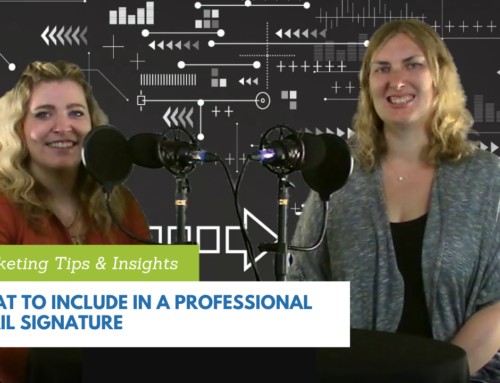In the initial marketing strategy session with our clients, one of our first questions is do you have a Google My Business listing? Why do we ask this first? Because, it is a completely free digital marketing tool that we believe every small business should be taking advantage of.
Google My Business was created to function like an online directory for consumers to find out information about businesses in their local area. It allows businesses to control how their business is viewed on any device on Google Maps or Google Search.
So, what will creating a Google My Business Listing do for your business? Let’s find out.
Watch Capital District Digital’s Why your Company Should Have a Google My Business Listing Video!
- Increase Visibility
One of the main reasons why a small business should have a Google My Business listing is that it increases your online visibility. Having a Google My Business listing helps your business to appear in local map listings and local search listings. Optimizing your listing with keywords for local SEO (Search Engine Optimization) can help you show up in the 3-pack of local businesses that are shown before any organic results as well. This will help to drive more traffic to your site.
- Acts as an Information Hub for your Customers
Current and potential customers of any business typically want to find answers to their questions easily and quickly. A Google My Business listing makes providing that information much easier. Current and prospective clients can search for a phone number or address of a business and use a one-click call or map feature straight from mobile devices. You can also provide additional information they might ask for such as services, products, or hours of operation.
- Highlights your Company and Brand
Your Google My Business listing is the perfect place to show off your company. You can create a variety of posts that will show up when people search for you. These posts can include photos, information about your products or services, employee highlights, location photos, or event information. Posting these highlights to your listing will give potential customer’s an additional way to learn more about your company in addition to your website.
- Engage with Customers
When creating your listing, Google gives you the option to enable or disable a messaging feature. If you have this feature enabled, customers will see a message icon to initiate a chat with your company. Someone from your company can then respond through SMS or the Google Messaging App. This feature gives your customer’s another way to ask questions and engage with your business.
- Respond to Reviews
Your listing is a great place for current and past clients to leave a review for your business. All your reviews are displayed within your listing so that potential customers can search for your company, read your reviews, and decide to purchase from your company. You can also respond directly to positive reviews thanking the reviewer and address any negative reviews that need further attention.
Additional Resources for Setting Up Your Listing: