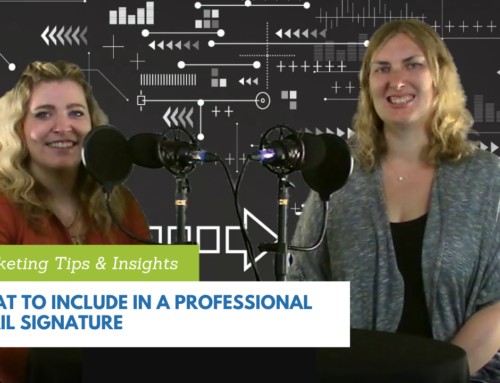Your website has launched, now what? If your website is based on the WordPress platform, there are many plugins that you can install to increase the functionality of your site. A plugin is a piece of software that “plugs into” your site to add functionality. Not all plugins have a good reputation or work well in conjunction with others. That’s why it’s important to consult with your web design team before installing any plugin onto your WordPress site. At Capital District Digital, there are a few WordPress plugins that we typically recommend for our clients’ websites. Here are 3 of our favorite WordPress plugins to take your website to the next level.
Watch Capital District Digital’s 3 WordPress Plugins to Take Your Website to the Next Level Video!
- Yoast
Yoast is a WordPress plugin that provides you with tools to optimize your content for Search Engine Optimization and increase your website’s readability. With the free version of the Yoast plugin you can create page titles and descriptions and optimize your pages for keywords. If you decide to add the premium version of Yoast, it comes with a content and link suggestion feature as you write and sharing previews for linking on social media.
- Events Calendar
If your company hosts events often, whether they are in-person or virtual, the Events Calendar WordPress plugin may be a good fit for your website. With the basic version of the plugin, you can manage both virtual and in-person events from one calendar and organize them with unique categories and tags. The Events Calendar Pro version provides you with more capabilities such as multiple calendar views and adding recurring events.
- WooCommerce
Do you have products or services that you sell on your website? If so, a WooCommerce WordPress plugin is a must-have! WooCommerce allows you to set up an online store component to your website with secure payments and shipping options. Through an easy-to-use dashboard you can update products and choose between product variations, subscriptions, single items, or bundles. The plugin integrates with a variety of payment gateways as well including WooCommerce Payments, Stripe, PayPal, and Authorize.net.
Not Sure Which Plugins to Add to Your Website?
If you’re a current client of Capital District Digital, we would be happy to take a look at the current plugins installed on your website and look at opportunities for growth.
If you aren’t a current client of Capital District Digital, contact us today to see how we can take your company’s website to the next level!